SpringCloud微服务快速填坑小记
本文针对 史上最简单的 SpringCloud 教程 | 终章 进行了版本升级和测试,测试过程中发现作者故意遗留很多问题(或是因版本升级出现),导致不能直接成功测试的问题进行了修复和填坑。
环境
Java 10 (VM options: --add-modules java.xml.bind)
Gradle 4.7
Spring Cloud Finchley.RELEASE
Spring boot 2.0.3
提前说明
Java9 / java10 可能会遇到这个异常:
ClassNotFoundException: javax.xml.bind.JAXBException
配置 VM options: --add-modules java.xml.bind 即可
Spring boot Run Dashboard 测试顺序
第一篇: 服务的注册与发现(Eureka)
启动 EurekaServer 访问 http://localhost:8761/
启动 EurekaClientApp 访问 http://localhost:8762/?name=adam
第二篇: 服务消费者(rest+ribbon 启动:服务端1个,发现端2个,负载均衡端1个)
启动 EurekaServer 访问 http://localhost:8761/
在Dashboard中Copy Configuration
Name: EurekaClientApp-0
VM options: --add-modules java.xml.bind -Dserver.port=8762
启动 EurekaClientApp-0 访问 http://localhost:8762/?name=adam
再Copy EurekaClientApp-1 端口改为8763
启动 EurekaClientApp-1 访问 http://localhost:8763/?name=adam
启动 RibbonBalance 访问 http://localhost:8764/?name=adam
第三篇:服务消费者(Feign)
启动上一篇的前三个(服务端1个,发现端2个)
启动 FeignBalance 访问 http://localhost:8765/?name=adam
可同时运行的项目列表:
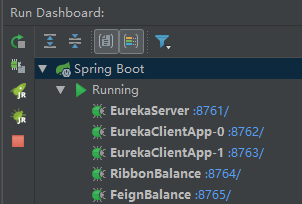
第四篇:断路器(Hystrix)
启动 RibbonHystrixApp
暂停其中一个发现端
访问 http://localhost:8766/?name=adam
如图: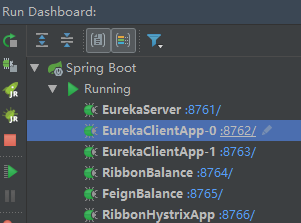
第五篇: 路由网关(zuul)
启动 ZuulApp
访问 http://localhost:8769/ribbon/?name=adam&token=adam_token
访问 http://localhost:8769/feign/?name=adam&token=adam_token
第六篇: 分布式配置中心(Spring Cloud Config)
启动 ConfigServerApp 访问 http://localhost:8888/config-client-dev.properties
启动 ConfigClientApp 访问 http://localhost:8881/
第七篇: 高可用的分布式配置中心(Spring Cloud Config)
启动 ConfigEurekaServer 访问 http://localhost:8889/config-eureka-client-dev.properties
启动 ConfigEurekaClient 访问 http://localhost:8887/
在读取配置文件不再写ip地址,而是服务名,这时如果配置服务部署多份,通过负载均衡高可用。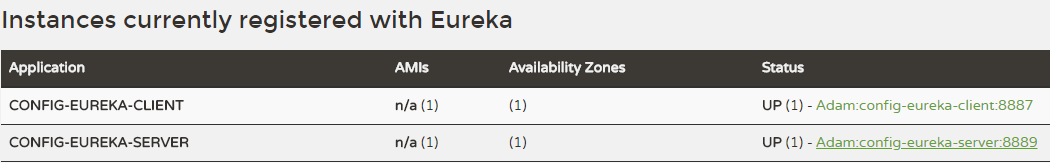
第八篇: 消息总线(Spring Cloud Bus)
在上一篇基础上(ribbitMQ需要自行搭建)
修改Git上的配置文件
重新读取配置文件 POST http://localhost:8887/actuator/refresh
第九篇: 服务链路追踪(Spring Cloud Sleuth)
下载zipkin
curl -sSL https://zipkin.io/quickstart.sh | bash -s
启动 java -jar zipkin.jar
访问 http://localhost:9411
启动 ZipkinServiceHi
启动 ZipkinServiceMiya 访问 http://localhost:8989/hi?name=adam
*************************************************************
zipkin测试一至未发现服务,此测试暂未通过!
下一步测试 spring boot admin 用于监控
第十篇: 高可用的服务注册中心
停止 EurekaServer
在Dashboard中对EurekaServer Copy Configuration
Name: EurekaServerPeer-0
VM options: --add-modules java.xml.bind -Dspring.profiles.active=peer0
启动 EurekaServerPeer-0
重复再复制一份
Name: EurekaServerPeer-1
VM options: --add-modules java.xml.bind -Dspring.profiles.active=peer1
启动 EurekaServerPeer-1
配置host:
127.0.0.1 peer1
127.0.0.1 peer0
访问 http://localhost:8761/
访问 http://localhost:8771/
未完待续~
常见问题
服务的注册与发现 Eureka
新版的Cloud(Finchley.RELEASE)使用如下的依赖地址
compile('org.springframework.cloud:spring-cloud-starter-netflix-eureka-client')
注解 `@EnableEurekaClient` ,
需要注意 Eureka 的 Application 实例名不可以有下划线 `_`
服务消费者 rest + ribbon
eureka-client 在IDEA中启动多个的方法:
1、复制一个启动配置
2、在编辑界面取消勾选 `Single instance only`
3、VM options : -Dserver.port=新的端口号
服务链路追踪(Spring Cloud Sleuth)
新版的Cloud(Finchley.RELEASE)已经没有Zipkin的@EnableZipkinServer注解了。
官网提供的启动方式如下:
curl -sSL https://zipkin.io/quickstart.sh | bash -s
java -jar zipkin.jar
如果需要源码编译启动:
# get the latest source
git clone https://github.com/openzipkin/zipkin
cd zipkin
# Build the server and also make its dependencies
./mvnw -DskipTests --also-make -pl zipkin-server clean install
# Run the server
java -jar ./zipkin-server/target/zipkin-server-*exec.jar
断路器 Hystrix
断路器 Hystrix Dashboard 出现:
hystrix dashboard Unable to connect to Command Metric Stream 异常提示
依赖:
compile('org.springframework.boot:spring-boot-starter-actuator')
//在ribbon使用断路器
compile('org.springframework.cloud:spring-cloud-starter-netflix-hystrix')
//在ribbon使用断路器仪表盘
compile('org.springframework.cloud:spring-cloud-starter-netflix-hystrix-dashboard')
配置:
@EnableHystrix
@EnableHystrixDashboard
注册servlet(基于Cloud版本Finchley需要):
@Bean
public ServletRegistrationBean getServlet() {
HystrixMetricsStreamServlet streamServlet = new HystrixMetricsStreamServlet();
ServletRegistrationBean registrationBean = new ServletRegistrationBean(streamServlet);
registrationBean.setLoadOnStartup(1);
registrationBean.addUrlMappings("/hystrix.stream");
registrationBean.setName("HystrixMetricsStreamServlet");
return registrationBean;
}
高可用的分布式配置中心 Spring Cloud Config
如果出现配置文件的值无法获取的异常,Injection of autowired dependencies failed
Could not resolve placeholder ‘foo’ in value “${foo}”
检查git配置文件中心的repo目录下,有没有对应名字的文件:
config-eureka-client-dev.properties
对应以下的应用名:
spring.application.name=config-eureka-client
config-client-dev.properties
对应以下的应用名:
spring.application.name=config-client
以上都是基于Finchley版本环境。
填坑完成后的测试版本:https://github.com/yaodwwy/spring-cloud-tutorials